Command Line Interface
Installation¶
Prerequisite¶
Java 11 or newer.
Download¶
Binary¶
Download the latest cloudconnector-2.1.* archive in the format of your choice
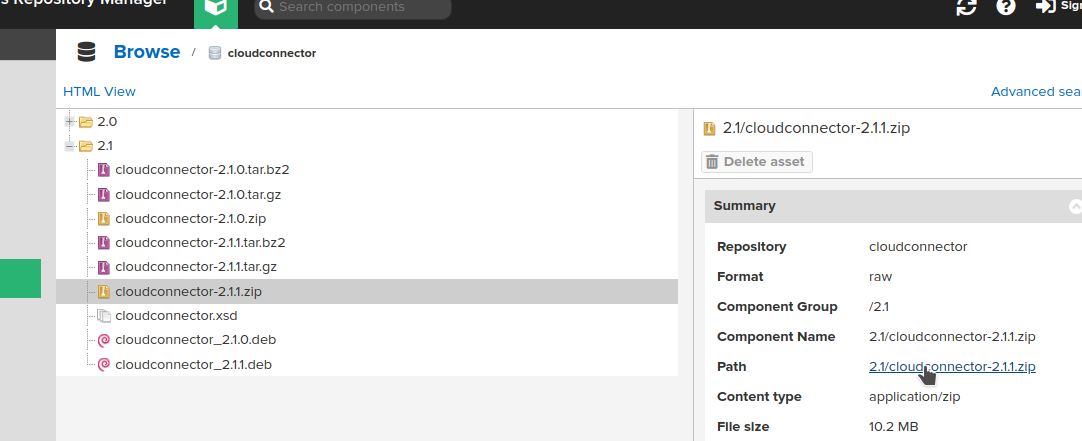
Extract the archive and add the directory to you PATH.
Now you should be able to run
cloudconnector -v
Debian¶
Download the cloudconnector_2.1.*.deb package.
Install the debian package either by clicking on it or by running dpkg -i ~/Downloads/cloudconnector_2.1.*.deb as root.
Usage¶
From the command line you can run cloudconnector.
Possible options:
-d,--debug print debug information
-f,--file <arg> the configuration xml file, if not stated
"cloudconnector.xml" will be used
-h,--help print this help message
-l,--list list all available generators
-md,--model-dump <arg> create a model dump from the modeler, as
<arg> a directory is expected
-o,--options <arg> list all available generator options, as
optional argument 'generatorId/version' can
be used
-p,--password <arg> the password to log in with, if not stated
and the username is used, password will be
promted
-sc,--sample-config <arg> print a sample '" + CONFIGURATION_FILE + "'
configuration file, as optional argument
'generatorId/version' can be used
-u,--user <arg> the username to log in with, if not stated an
authorization code will be used
-v,--version print the version of the cloud connector
For the first generation project have a look at Usage.