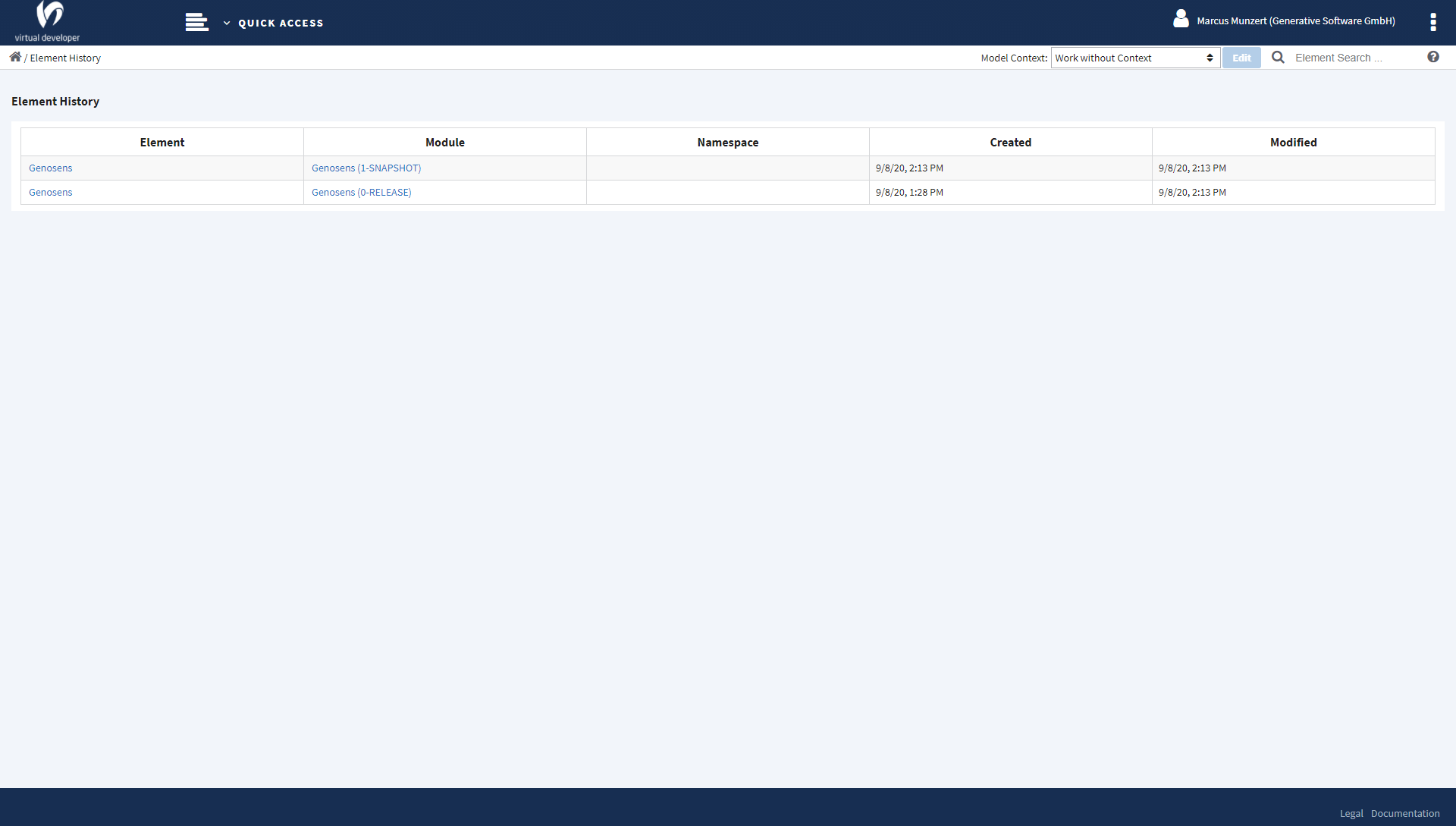Element History
In this view you can see all versions of an element. An element doesn’t have a version but its owning module has. So in fact we see the module versions of an element in this view. Nonetheless we are talking about “element versions”. It is well possible that the versions of an element don’t belong to versions of one and the same module. It’s possible since elements can be moved from one module to another (see Move Elements View).
Use Cases¶
- find out whether an element has always been part of the same module (or has been moved around)
- see the chronological development of the element versions
- navigate to a certain version of an element (typcially needed when there are many element versions available)
Screenshot¶
This is a screenshot of the element history view: