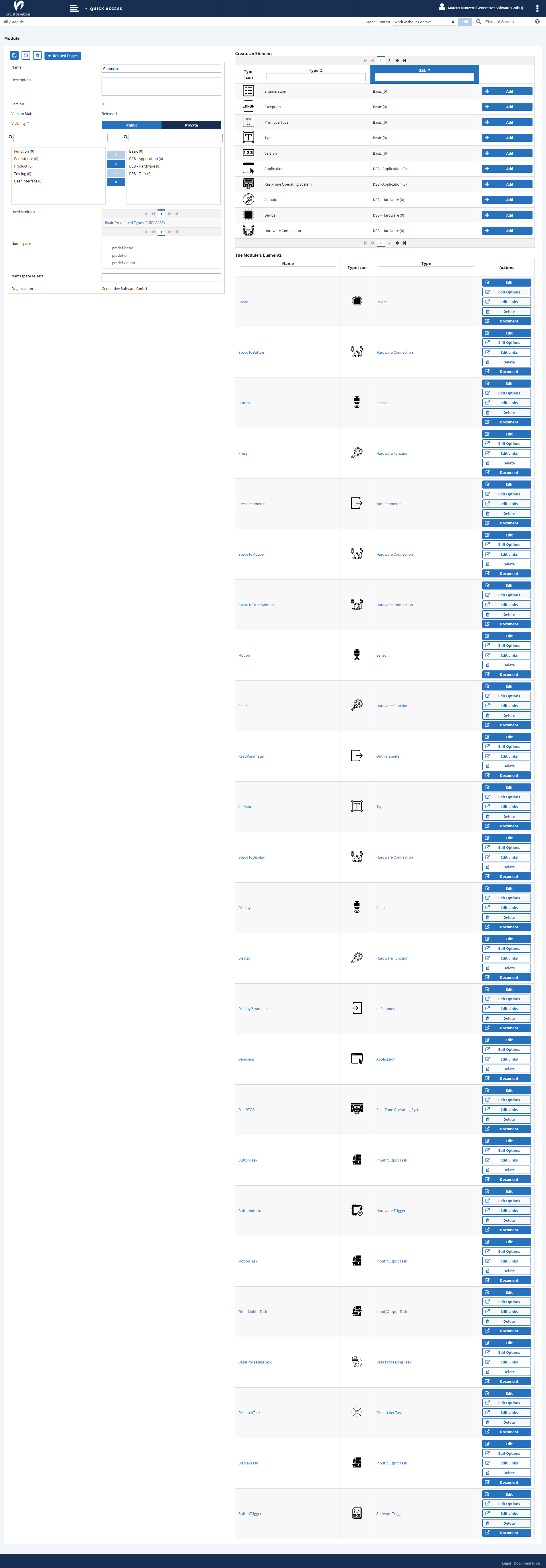Module Details
In the module details view you organize all settings of a module. You see the used DSLs and the elements that belong to the module. It is this view that you normally use to add an element to a module.
This view is also the central point of information about how a module is related to other modules and models. You can see:
- the modules that have direct dependencies to this module
- other versions of the same model
- the models that have the module assigned to them
Screenshot¶
This is a screenshot of the module details view:
Views to open from here¶
The “Related Pages” button provides you with links to other, useful views.
| View to navigate to | |
|---|---|
| Move Element View | purpose: move an element from the module to a different module |
| Document View | purpose: edit documentation for the module |
| Upgrade Version View | purpose: create new version of a module or change the module’s status |
| Module History View | purpose: show the module’s history (all versions of the module) |
| Module Dependencies View | purpose: show the complete dependency tree of the module |
| Module Usages View | purpose: show the modules that have links to elements of this module |
| Linked Elements View | purpose: show all elements of all element trees (dependencies) for all of the module’s elements. This functionality lets you know about all elements that would/could be used for code generation when at least one element of the module would be selected as input for it. |