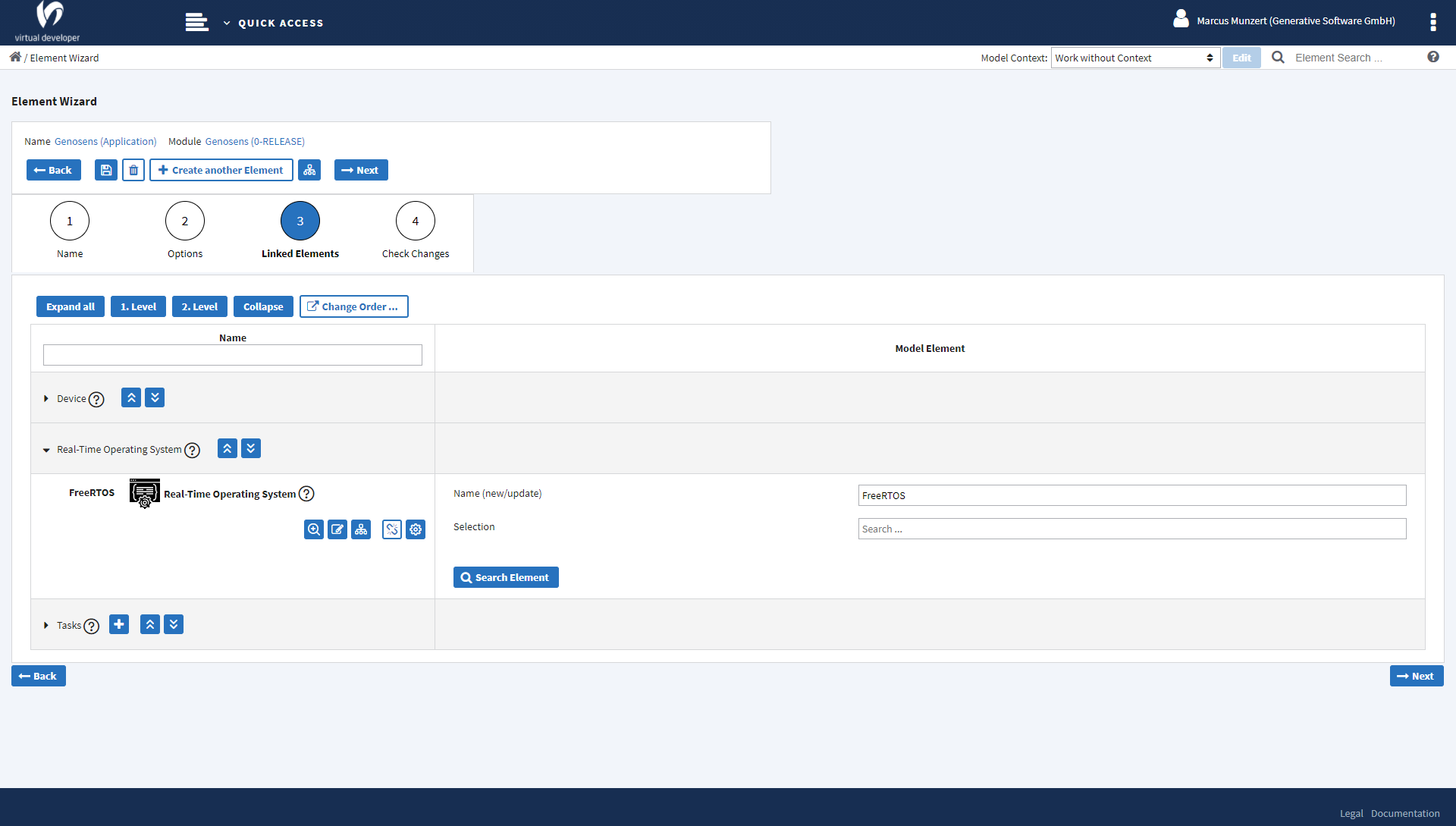Element Wizard
The wizard steps you through the process of creating/modifying an element.
| Wizard Step | Purpose |
|---|---|
| Name | Define basic things: name, description and the element’s parent. Only the entry for name is mandatory. |
| Options | Define the element’s options. |
| Links | Define links from the element to other elements. A complete tree of elements is shown here. You cannot only edit direkt links but also links for element that are part of the element tree. This step is the most complex and powerful part of the wizard and of the web modeler. |
| Check Changes | This step displays all changes you have made. You can use this step to double check your changes before you save them. |
Screenshot¶
This is a screenshot of the element wizard view:
Views to open from here¶
| View to navigate to | |
|---|---|
| Element Wizard View | purpose: create another element of the same type You reach this functionality be clicking the “Create another Element” button in the view’s toolbar. |
| Diagram View | purpose: display a diagram for the element, showing the element and elements that are related to it You reach this functionality be clicking the button with the organigram icon. |
| Please check the tutorial Modeling Basic Types to learn more about the element wizard and how to navigate to different views from there. |