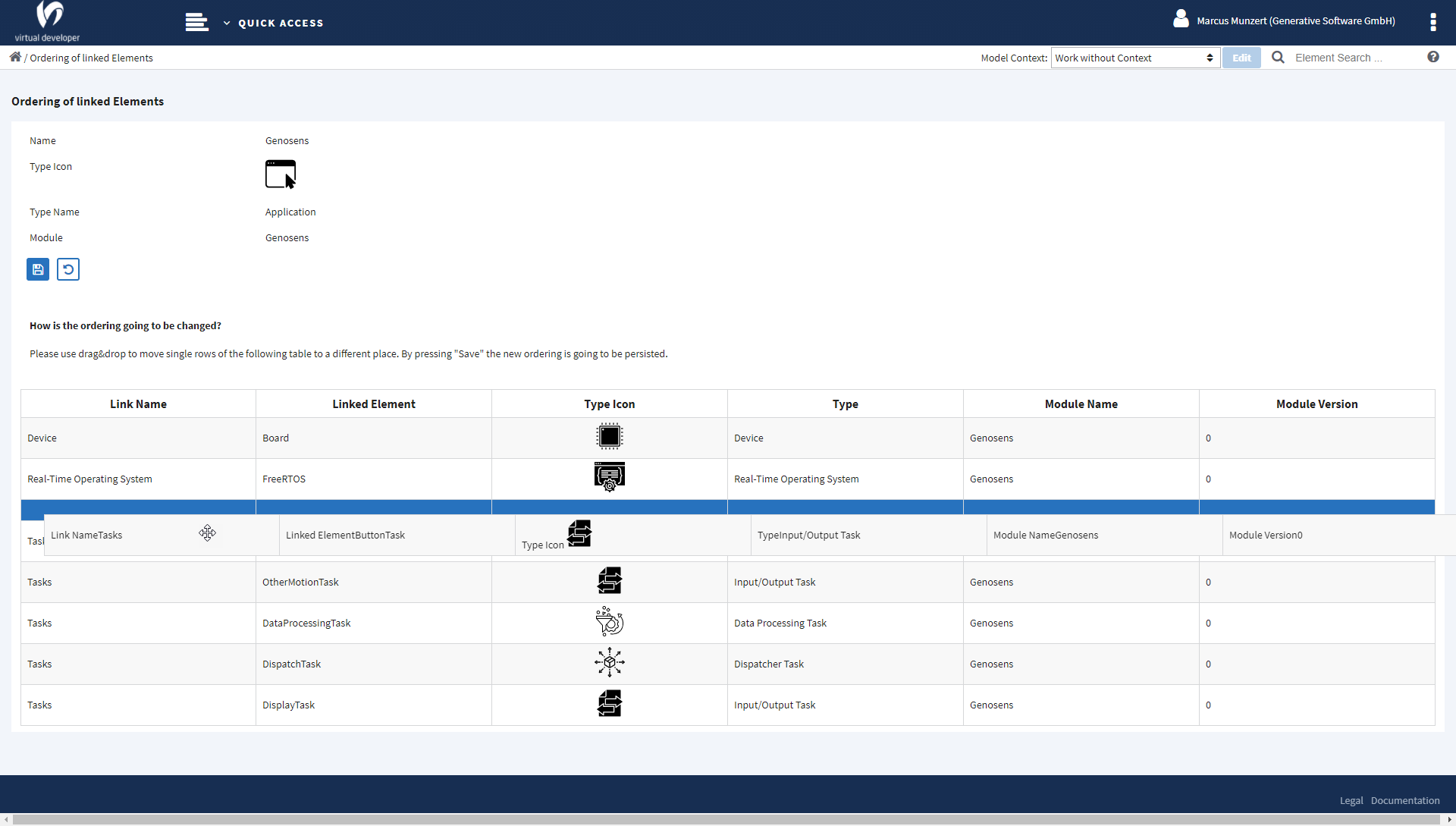Element Links Order
This view lets you change the order of links for a given element. Some code generators generate code that reflects the order of the modeled links. For this reason, it is important that you have a means to change that order.
Example: The user interface components of a modeled web page appear in the same order as they are modeled. If you want to change the order in the generated code, you have to use the element links order view.
You can navigate to this view from the Element Details View or the Element Wizard View.
Screenshot¶
This is a screenshot of the element links order view: