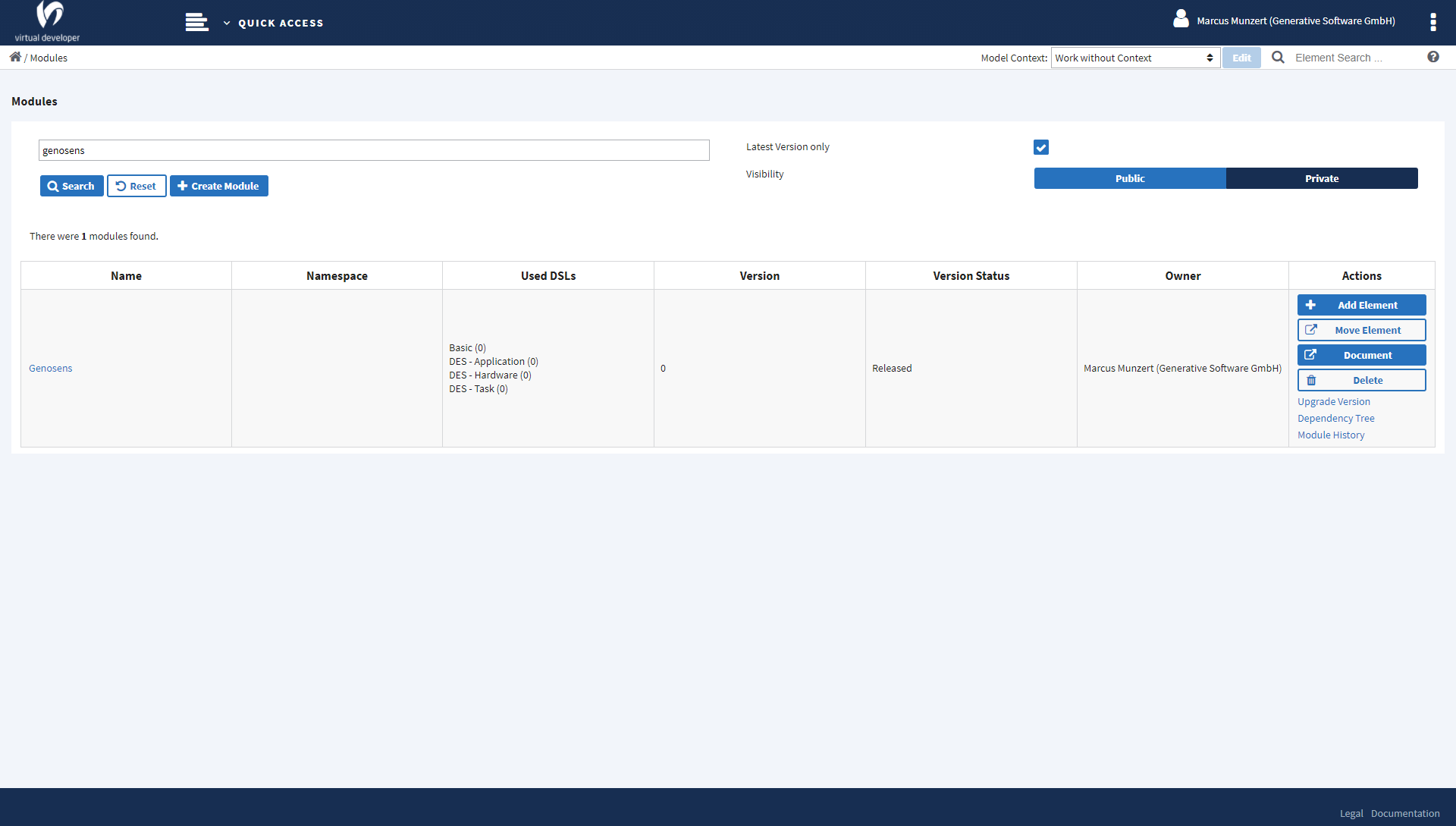Module Search
The module search view lets you search modules by name. The search key that you enter in the field for the module name is applied with “contains” semantics. You can also apply wildcards by using “%” or “*” in the search key. Searching for a module by entering “*er*” will for instance find modules with the name “Person”.
The search for names is case-insensitive. In the previous example, modules with the name “COMPUTER” will also be found. The default settings for the search keys often are sufficient:
- most actual module versions only
- visibility PRIVATE … this finds your organization’s elements
Visibility
You can either search for PUBLIC modules or PRIVATE modules, but not both at the same time.
Screenshot¶
This is a screenshot of the module search view:
Views to open from here¶
From the search result list you can directly open several different views.
| View to navigate to | |
|---|---|
| Element Wizard View | purpose: create an element in the module (selection of the element type is made in the wizard) |
| Move Element View | purpose: move an element from the found module to a different module |
| Document View | purpose: edit documentation for the module |
| Upgrade Version View | purpose: create new version of a module or change the module’s status |
| Module Dependencies View | purpose: show the complete dependency tree of the module |
| Module History View | purpose: show the module’s history (all versions of the module) |