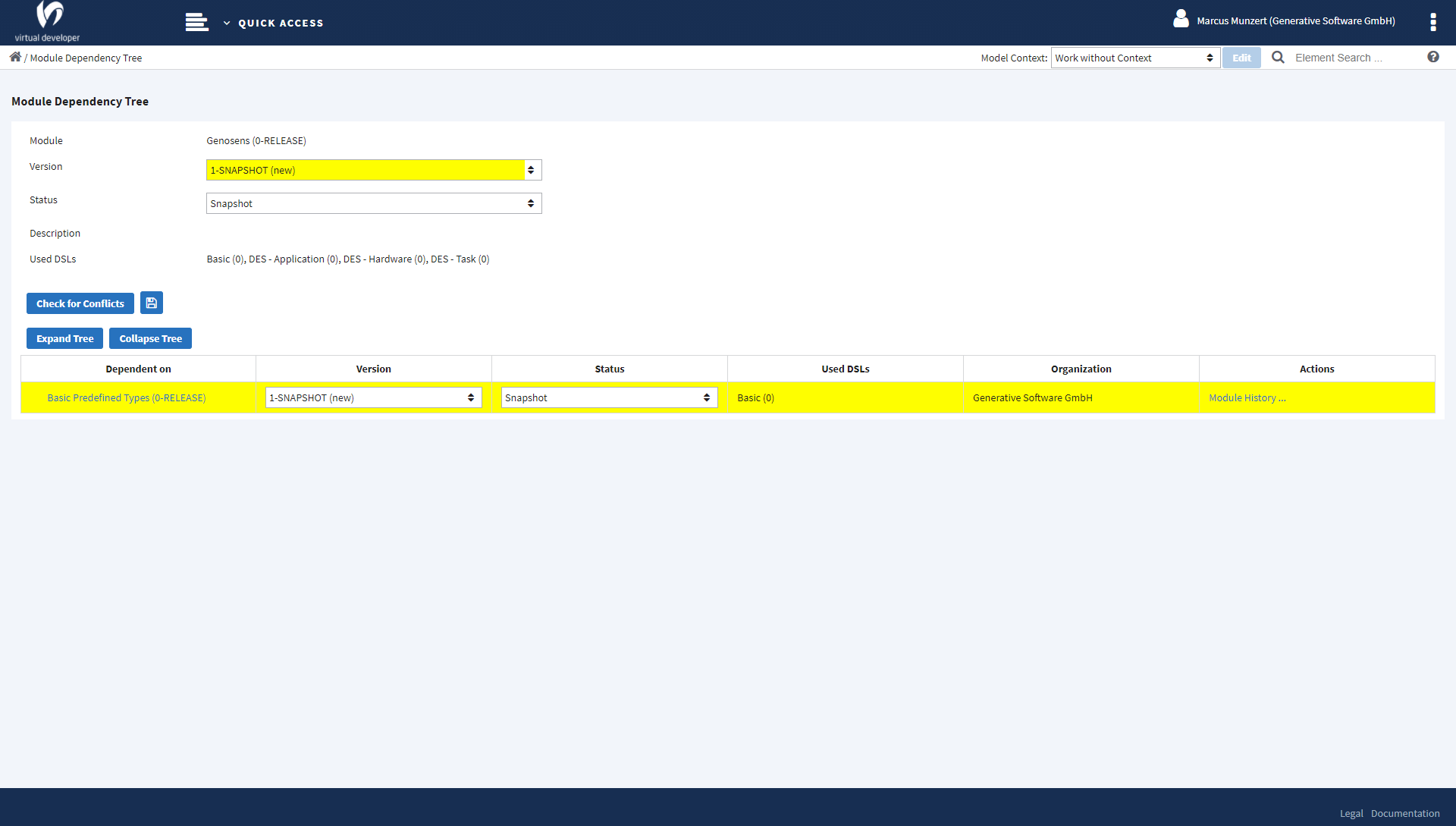Module Versioning
This view is the same as the Module Dependencies View, with some additional functionality. You can increase version numbers and change the version statuses of modules in the displayed module trees. Clicking the “Check for Conflicts” button examines the changes to detect version conflicts: A module tree must not include two different version of the same module.
Rows that show modules where the version or status has been modified are displayed in yellow. When a conflict has been detected, the corresponding rows are displayed in red.
In the documentation for versioning, you can find more information about how to use this view.
Use Cases¶
- deprecate a version of a module
- archive a version of a module
- change links for elements of a module to point to elements of a newer version of the dependent module
- create a new SNAPSHOT version of a module
Screenshot¶
This is a screenshot of the module version upgrade view: