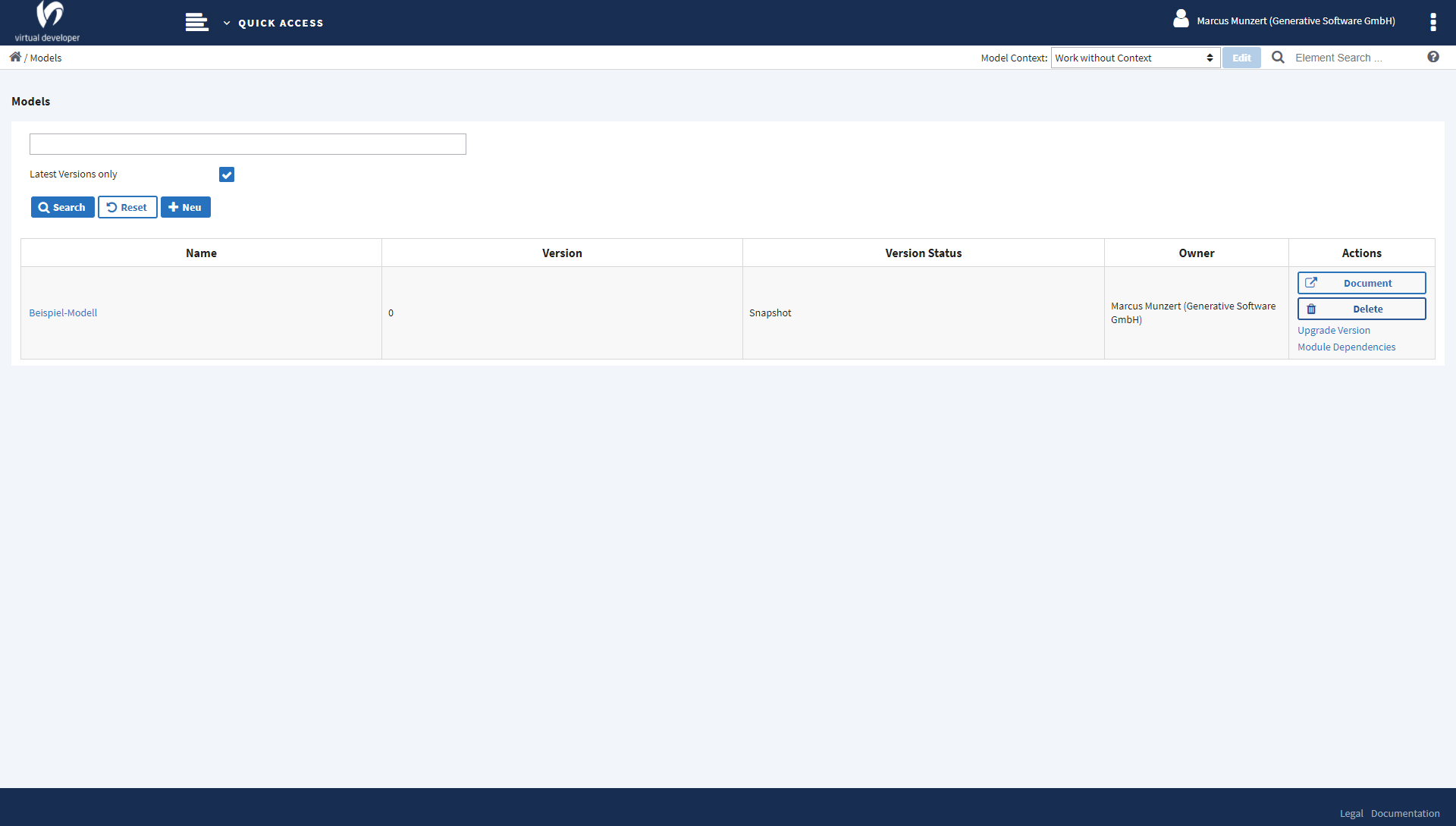Model Search
This view lets you search for models by name. The search key that you enter in the field for the model name is applied with “contains” semantics. You can also apply wildcards by using “%” or “*” in the search key. Searching for a model by entering “*er*” will for instance find models with the name “Person”.
The search for names is case-insensitive. In the previous example, models with the name “COMPUTER” will also be found. The default settings for the search keys often are sufficient:
- most actual model versions only
Screenshot¶
This is a screenshot of the model search view: