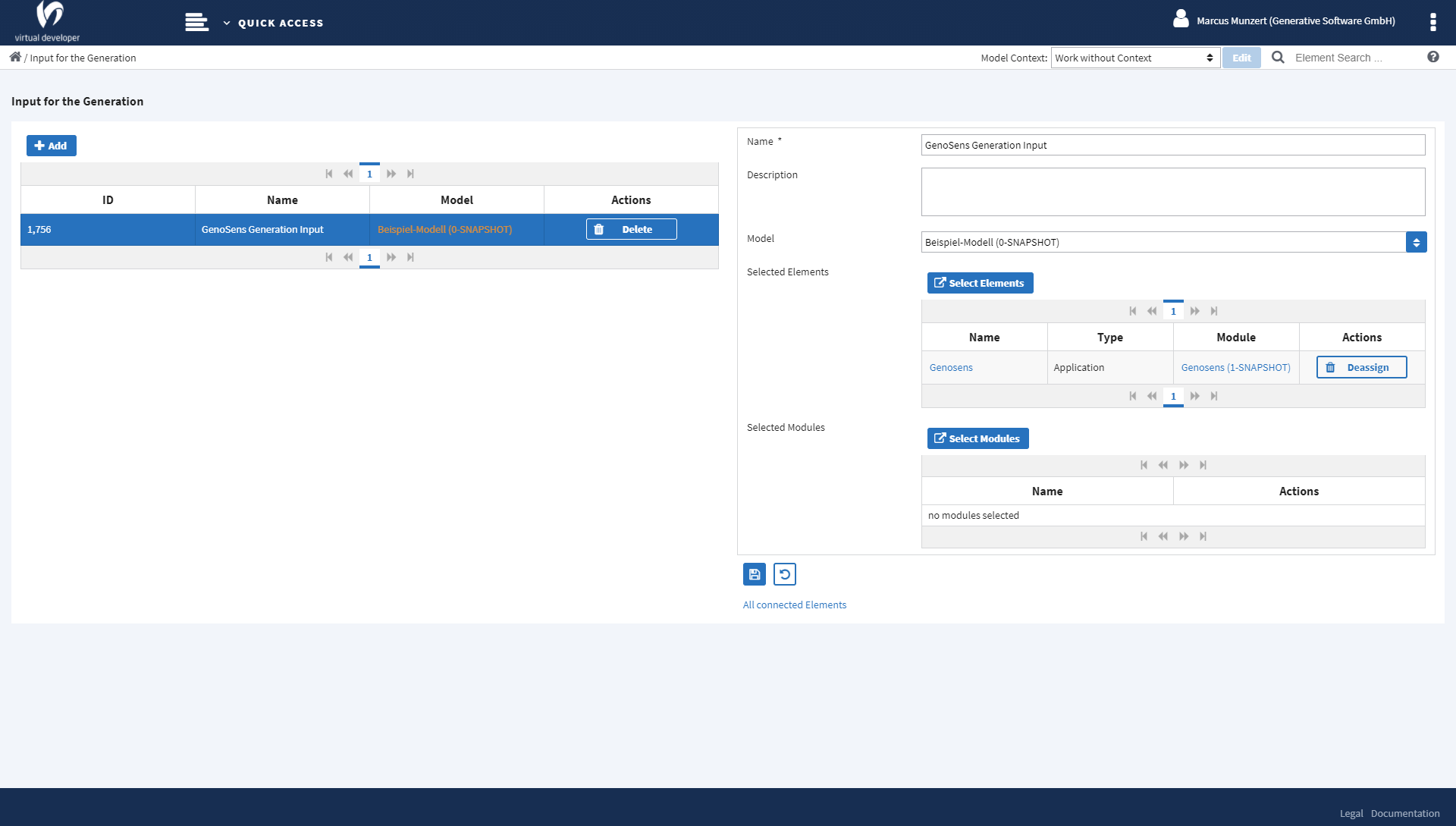Generation Input
In this view you can manage input for code generators. Without this view you can use a model, a module or an element as input for a code generator. However, often this is not sufficient. There are at least two cases where this is not enough:
- A single element or module as input for a code generator might not reach all elements that are required to get valid code generation results.
- The generation input might include several elements of a certain type but the code generator should only generate something for one of them. How should he know which one to use?
Here the generation input comes to the rescue. A generation input gets an individual name and description. The name and description is more focused on the generation purpose and might differ significantly from the names of models or modules. You make the following assignments to a generation input:
| Assignment | Purpose |
|---|---|
| Model | It is mandatory to assign a model to the generation input. This determines the set of elements to be used as input for code generators. |
| Selected Elements | Optionally, you can assign one or more elements to the generation input. This way you tell a code generator, which element(s) to handle in a special way. |
| Selected Modules | Optionally, you can assign one or more modules to the generation input. This way you tell a code generator, which element(s) or module(s) to handle in a special way. |
Warning
The web modeler doesn’t prevent you from assigning elements or modules that are not part of the assigned model. It is up to the code generators to decide how to handle this, to value this as an error or a feature.
Screenshot¶
This is a screenshot of the generation input view: