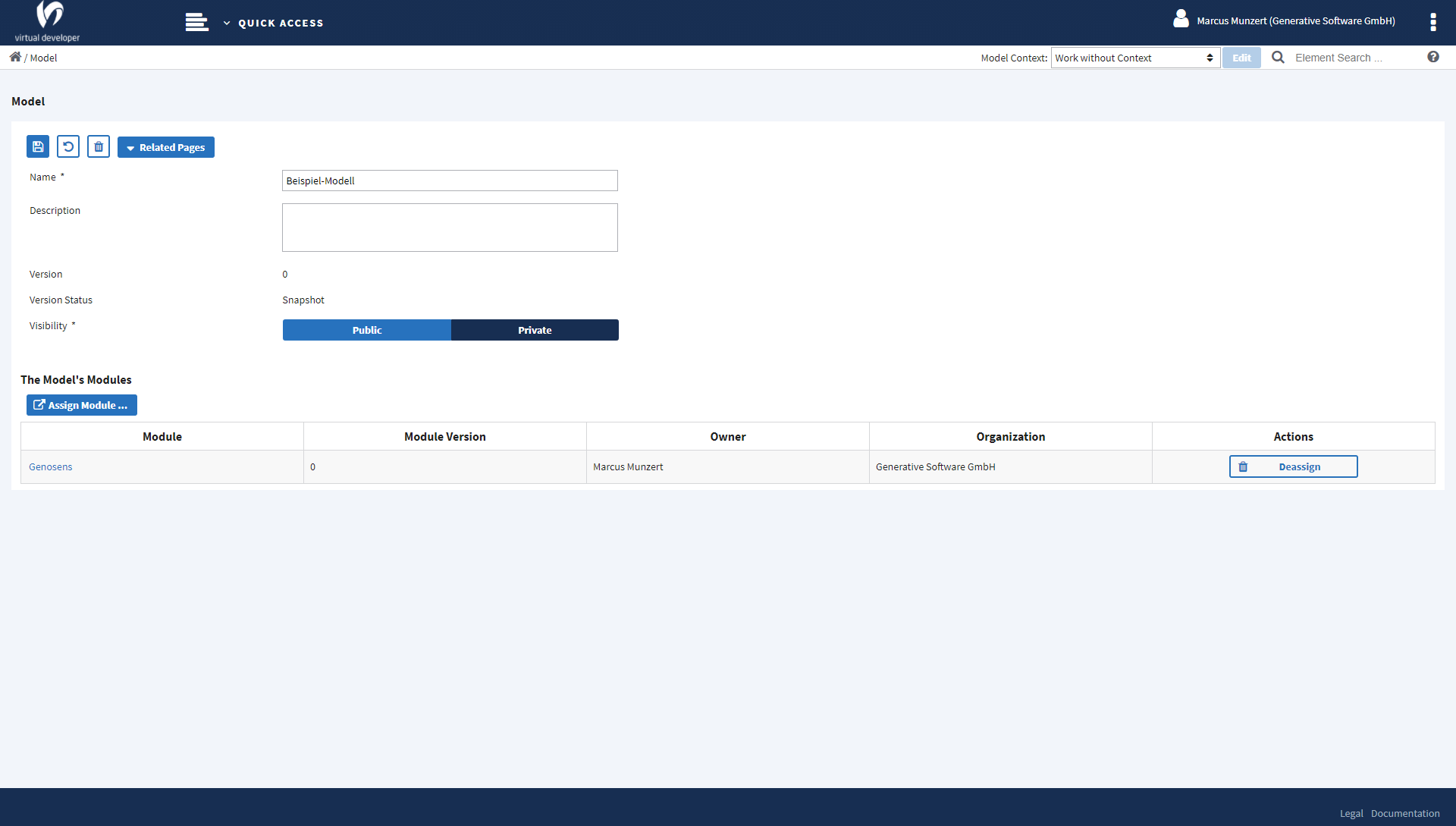Model Details
In this view you can see and edit the details of a model. The only properties that you can edit are:
- name
- description
- visibility
You can also see an manage the modules that are assigned to a model. By clicking the “Assign Module” button you open the Module Search View, where you can search and assign modules to the given model. Clicking the “Deassign” button removes the assignment of the module to the given model. Please note that it doesn’t delete the module itself.
Tips
- A module can be assigned to several different models.
- Being assigned to a model doesn’t prevent a module from being deleted.
- Deleting a model doesn’t delete the assigned modules.
Screenshot¶
This is a screenshot of the model details view: