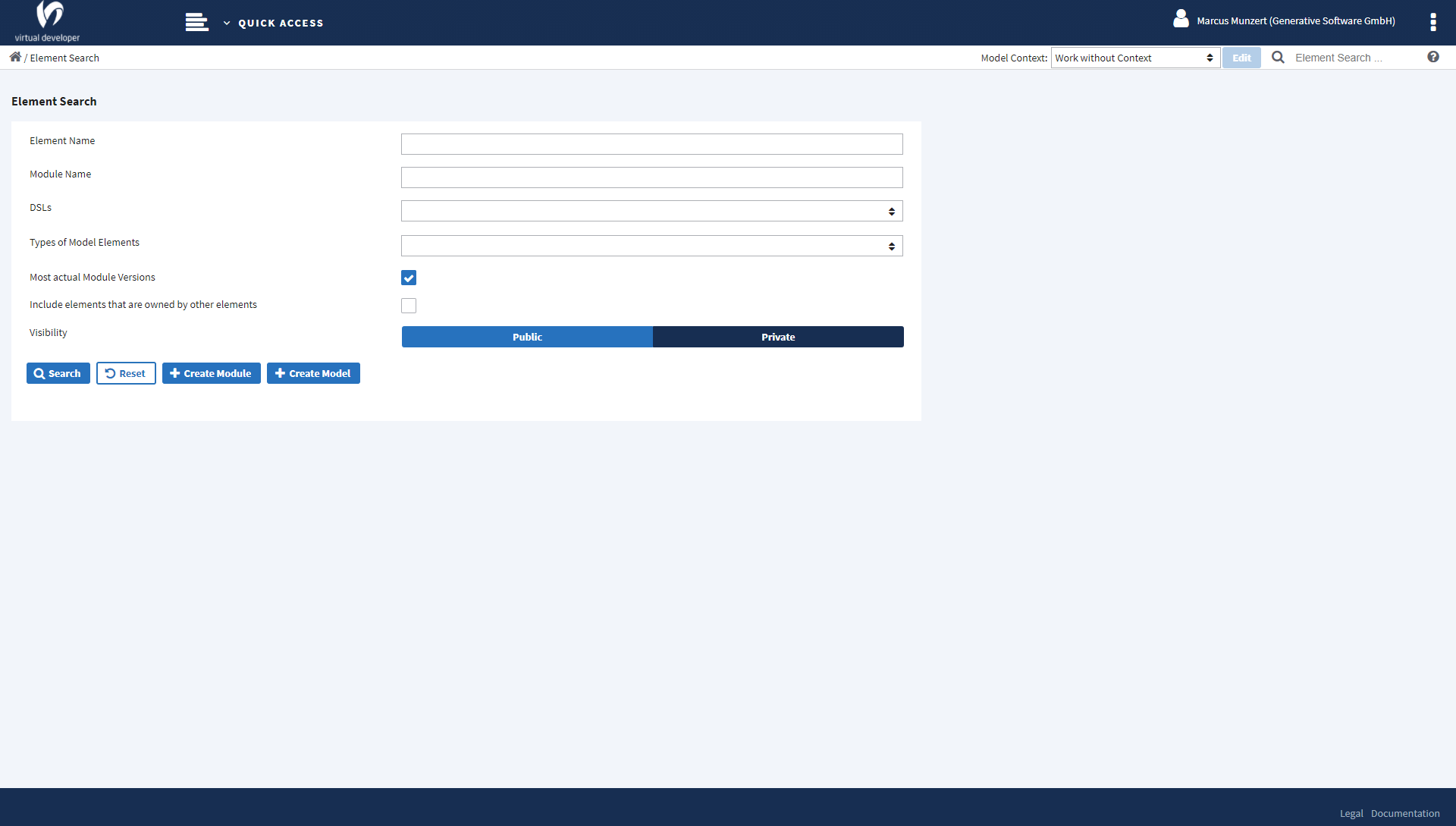Element Search
Purpose¶
You use the element search view to find model elements and to modify them. Along with the found model elements, the modules that they are part of are displayed. With this, the element search also serves as a shortcut to open a module details view.
The criteria that you enter in the fields for the element name and the module name are applied with “contains” semantics. You can also apply wildcards by using “%” or “*” in the search criteria. Searching for an element by entering “*er*” will for instance find elements with the name “Person”. The search for names is case-insensitive. In the previous example, elements with the name “COMPUTER” will also be found.
The default settings of the search criteria often are sufficient:
- most actual module versions only
- don’t search for owned elements
- visibility PRIVATE … this finds your organization’s elements
Visibility
You can either search for elements that belong to PUBLIC modules or elements that belong to PRIVATE modules, but not both at the same time.
Screenshot¶
This is a screenshot of the element search view: