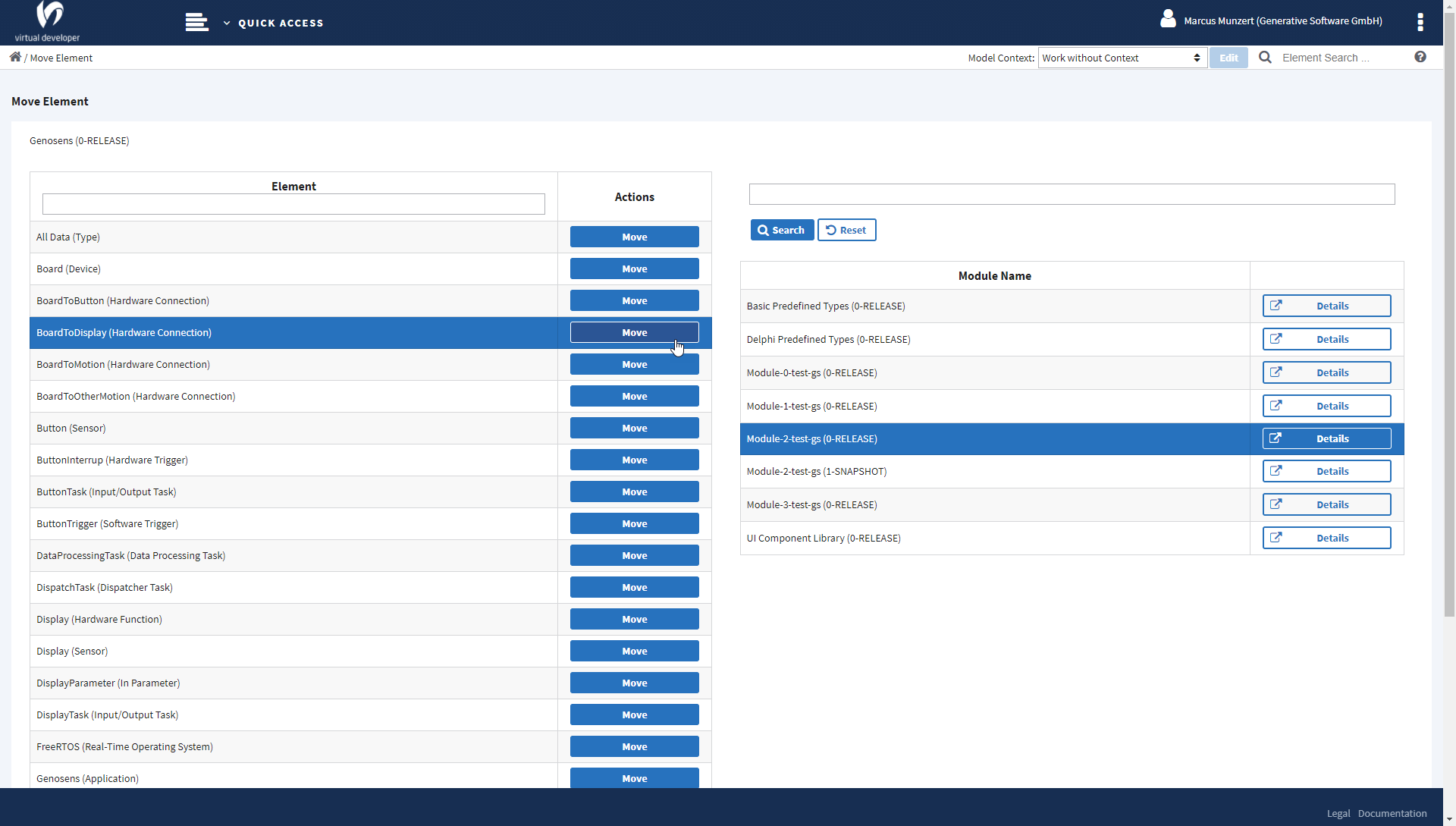Move Elements
In this view you can move an element to a different module. On the left side, you can see all elements of a module. On the right side you have a basic module search facility to get a list of modules that are potential targets for elements to be moved to.
Process of moving an element:
- Search potential target modules on the right side of the view.
- Select the target module where an element should be moved to.
- For the element that has to be moved, click the “Move” button on the left side.
As a result, the element now belongs to the other modules. The same holds true for the element’s options and links.
Note
You cannot directly move an owned element to a different module. You have to move the owner instead. Moving the owner automatically moves the owned elements with it. Owned elements are not displayed in the list on the left side.
Screenshot¶
This is a screenshot of the element move view: